
Turn Visitors into Customers: The Power of Strategic Website Design in Maximizing Shopify Conversions
Do you know that 75% of a website’s credibility is dependent on its website design? A well-designed Shopify website is more than just an online store—it’s a powerful tool for driving conversions. In today’s competitive e-commerce landscape, user experience plays a crucial role in turning visitors into customers. From intuitive navigation to mobile responsiveness, every design element impacts purchasing decisions.
A seamless, visually appealing, and optimized website builds trust, enhances engagement, and reduces friction in the buying process. By focusing on design best practices, businesses can create a shopping experience that encourages conversions, ultimately increasing revenue and customer satisfaction.
Let’s explore how strategic design choices can boost your ecommerce Shopify store’s performance.

How Design Influences Website Conversion Rate
Design is a powerful tool that directly influences your website’s conversion rate. Here’s how design plays a crucial role in boosting conversions:
1. Strong First Impression
A visually appealing, professional design builds trust instantly. A poorly designed website can drive visitors away, while a clean, modern look encourages them to explore and purchase.
2. Seamless Navigation
Clear menus, logical product categories, and an intuitive search function help users find what they need quickly, reducing frustration and improving conversion rates.
3. Mobile Optimization
A responsive design ensures a smooth experience across all devices, especially mobile, where most online shopping occurs. Easy access boosts engagement and sales.
4. Fast Loading Speed
A slow website leads to high bounce rates. Optimized images and efficient coding ensure faster load times, keeping users engaged and ready to convert.
5. Compelling Call-to-Action (CTA)
Well-placed, visually distinct CTAs guide users toward purchasing decisions. Clear buttons like “Buy Now” or “Sign Up” make the next steps easy and compelling.
Calculate Your Shopify Store’s Conversion Rate
To calculate your Shopify store’s conversion rate, use this formula:
Conversion Rate = (Total Conversions ÷ Total Visitors) × 100
- Track Total Visitors – Use Shopify Analytics or Google Analytics to find the number of unique visitors.
- Count Total Conversions – Identify completed actions, such as purchases, sign-ups, or add-to-cart events.
- Apply the Formula – Divide total conversions by total visitors, then multiply by 100 to get the percentage.
Regularly monitoring your conversion rate helps optimize your store for better performance and higher sales.
Example:
Your Shopify store had 10,000 visitors last month, and 500 of them made a purchase.
Using the formula:
Conversion Rate = (500 ÷ 10,000) × 100 = 5%
This means 5% of your visitors completed a purchase. If your goal is a higher conversion rate, you can optimize your store’s design, improve product pages, and streamline the checkout process to encourage more sales.
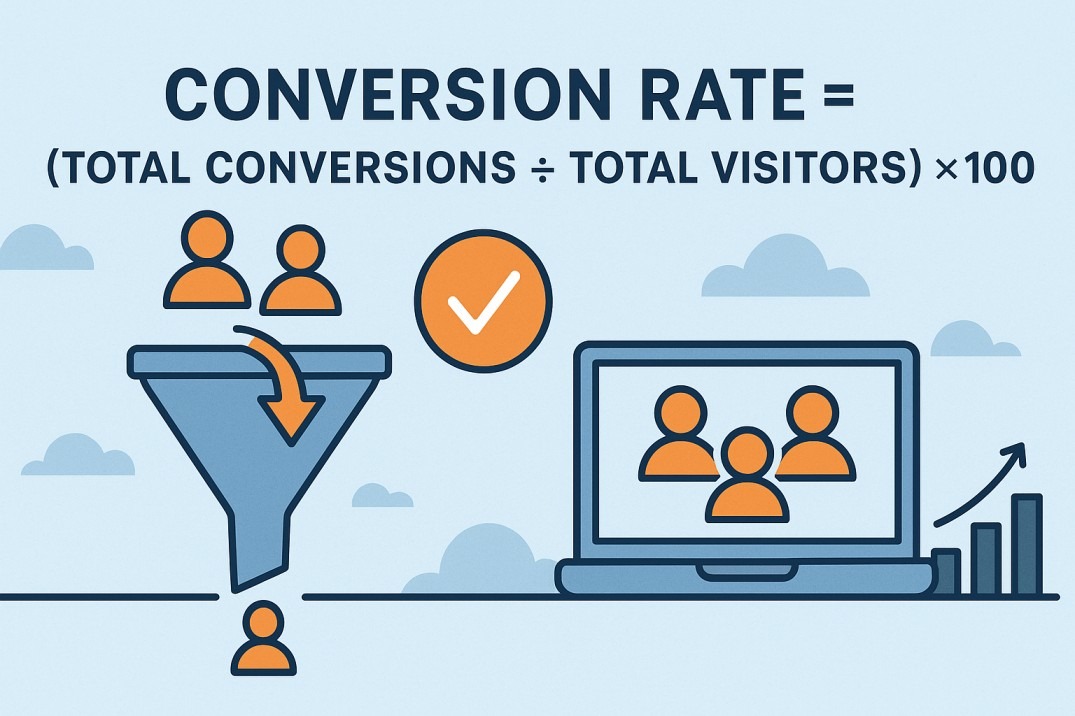
6 Ways a Well-Designed Shopify Website Boosts Conversions
A well-designed Shopify website improves user experience, builds trust, and drives higher conversions. Here’s how the helped in boosting conversions:
1. Optimized User Experience (UX) for Higher Engagement
A seamless, user-friendly Shopify store enhances engagement, reduces frustration, and increases conversions.
- Intuitive Navigation: A well-organized menu with clear product categories allows users to find what they need effortlessly. A search bar with filters further refines results, ensuring customers don’t waste time looking for products, which improves the likelihood of conversions and reduces bounce rates.
- Simple Checkout Process: A complicated checkout leads to abandoned carts. Shopify stores with guest checkout, multiple payment options, and minimal form fields create a frictionless experience. Reducing unnecessary steps and ensuring security measures increase trust, encouraging customers to complete their purchases.
- Minimalist Design: A cluttered layout overwhelms visitors. Clean designs with ample white space, readable fonts, and high-quality visuals direct focus to essential elements like products and CTAs. A distraction-free experience leads to higher engagement and helps visitors make quicker buying decisions.
Example: Gymshark redesigned its Shopify store with a clean layout and an easy checkout process, reducing cart abandonment and increasing conversions. Their intuitive navigation and optimized UX helped them scale into a multimillion-dollar e-commerce brand.
2. Mobile-First Design for Maximum Reach
A mobile-optimized Shopify store enhances usability, accessibility, and convenience, boosting conversions across all devices.
- Responsive Layout: A Shopify store should automatically adjust to different screen sizes. A fully responsive design ensures that product images, text, and buttons remain properly aligned, providing a consistent experience across desktops, tablets, and smartphones. This eliminates frustration and keeps users engaged.
- Thumb-Friendly Navigation: Mobile shoppers often use one hand to browse. Large, easily tappable buttons, sticky navigation bars, and well-spaced links improve usability. If menus, filters, and CTAs are easily accessible, customers can browse seamlessly, increasing their likelihood of making a purchase.
- Fast Mobile Load Speed: Slow-loading pages drive potential buyers away. Optimized images, minified code, and fast hosting solutions improve Shopify store speed. Faster page loading keeps users on-site, improves search rankings, and directly impacts conversion rates by reducing bounce rates.
Example: Fashion Nova adopted a mobile-first Shopify design, making it easy for customers to browse, filter, and purchase products with minimal effort. Their mobile-friendly store played a key role in their rapid rise as an e-commerce giant.
3. Fast Loading Speed to Reduce Bounce Rates
A fast-loading Shopify store enhances user experience, reduces abandonment, and boosts sales.
- Image Optimization: Large image files slow down websites. Compressing images without sacrificing quality improves loading speeds. Shopify’s built-in image optimization tools and apps like TinyPNG ensure faster page performance, reducing wait times and enhancing user experience.
- Lightweight Coding: Bloated code, excessive plugins, and unoptimized themes slow down websites. Clean coding practices, minimal scripts, and efficient Shopify themes improve loading speed. A streamlined backend ensures pages load quickly, keeping potential buyers engaged.
- Caching and CDN Usage: Caching stores frequently accessed data, reducing loading times for returning visitors. A Content Delivery Network (CDN) distributes store data across multiple servers worldwide, ensuring faster access, especially for international customers. Both strategies enhance speed and reliability.
Example: Allbirds optimized its Shopify store by reducing image sizes, using a lightweight theme, and integrating a CDN. These efforts significantly improved site speed, lowered bounce rates, and contributed to higher conversion rates.
4. Clear and Persuasive Call-to-Action (CTA) Buttons
A strong call-to-action (CTA) encourages visitors to take immediate steps, whether it’s purchasing a product, signing up for a newsletter, or adding items to their cart.
- Strategic Placement: CTAs should be positioned in high-visibility areas, such as above the fold, at the end of product descriptions, and within checkout pages. A well-placed CTA ensures users don’t have to search for the next step, reducing drop-offs.
- Contrasting Colors: A CTA should stand out from the rest of the page. Using bold colors that contrast with the background draws attention, making it more likely that users will click. A distinct and visually appealing button improves conversions significantly.
- Action-Oriented Text: Generic CTAs like “Click Here” are ineffective. Using persuasive language such as “Shop Now,” “Get Yours Today,” or “Limited Offer – Buy Now” creates urgency and motivates customers to act immediately, increasing the likelihood of a sale.
Example: Kylie Cosmetics uses bold, action-driven CTAs with contrasting colors and persuasive text. Their “Shop Now” and “Limited Stock” buttons create urgency, driving more conversions and encouraging immediate purchases.
5. Trust Signals and Social Proof for Credibility
Trust is essential in e-commerce. A well-designed Shopify store incorporates credibility elements that assure visitors they are making a secure and informed purchase.
- Customer Reviews and Ratings: Displaying genuine customer feedback builds trust. Reviews, ratings, and user-generated content provide social proof, reassuring potential buyers that they are making the right choice. A Shopify store with visible testimonials sees higher conversions.
- Security Badges and Policies: Adding security seals (SSL certification, secure payment badges) signals that transactions are safe. Displaying clear return policies and guarantees also reassures customers, reducing hesitation and making them more comfortable completing a purchase.
- Influencer and Celebrity Endorsements: Featuring endorsements from influencers, celebrities, or industry experts strengthens credibility. When customers see recognizable figures supporting a brand, they feel more confident in purchasing, leading to higher trust and sales.
Example: Triangl, a swimwear company, strategically leveraged influencer and celebrity endorsements to build trust and boost sales. By sending their products to friends of high-profile individuals like Kendall Jenner, they created a buzz that led to Jenner herself wearing their swimwear. This approach significantly increased their brand’s visibility and credibility.
6. Personalized Shopping Experience for Higher Conversions
A personalized shopping experience increases engagement, builds customer loyalty, and drives higher conversions by catering to individual preferences.
- AI-Powered Recommendations: Using AI tools to suggest products based on browsing history and past purchases enhances relevance. Personalized recommendations improve the shopping journey, making customers more likely to add items to their cart and complete purchases.
- Dynamic Content and Offers: Showing tailored promotions, such as discounts for returning visitors or location-based deals, enhances the user experience. Customizing banners and pop-ups based on customer behavior encourages conversions by making offers more relevant.
- Abandoned Cart Recovery: Sending automated emails or SMS reminders to shoppers who left items in their cart boosts conversions. Offering limited-time discounts or free shipping in these reminders incentivizes customers to return and complete their purchase.
Example: Amazon leverages AI-driven recommendations, dynamic pricing, and personalized offers to enhance user experience. These tactics significantly increase customer retention and drive continuous sales growth.
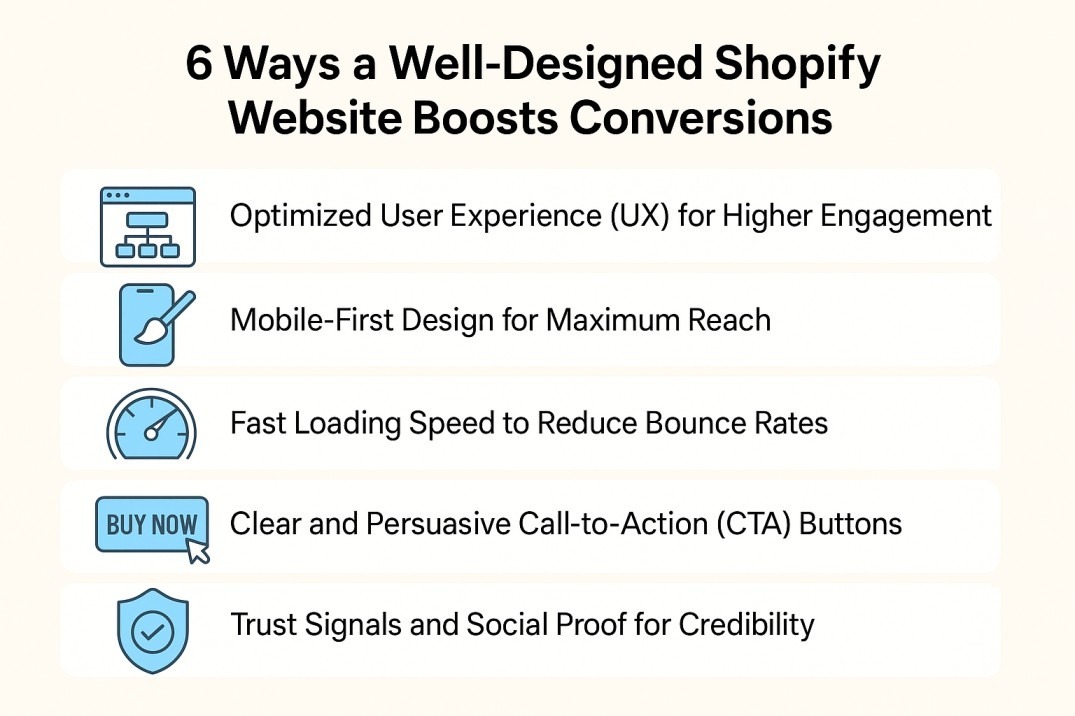
Tools To Use:
Here are some tools you can use to enhance your Shopify store’s design and boost conversion rates:
| Category | Tools | Benefits |
| Page Buildering | Shogun, GemPages, Out of the Sandbox | Create custom, high-converting Shopify pages easily. |
| Speed Optimization | TinyPNG, NitroPack, | Improve loading speed, reduce bounce rates, and boost UX. |
| Mobile Optimization | Tapcart, AMP by Shop Sheriff, | Ensure mobile responsiveness for seamless shopping. |
| Conversion | Hotjar, Loox, TrustPulse, | Provide social proof, analyze behavior, and build trust. |
Why Choose Cybez?
At Cybez, we specialize in designing high-converting Shopify stores. We focus on seamless navigation, mobile optimization, and AI-driven personalization to enhance user experience, build trust, and maximize sales. Every design element we implement directly impacts conversions.
We ensure your Shopify store is optimized for performance, speed, and engagement. By integrating fast-loading pages, compelling CTAs, and strong trust signals, we help you achieve higher sales and customer retention.
Want to boost your Shopify store’s conversion rate? Let Cybez elevate your e-commerce success today!

